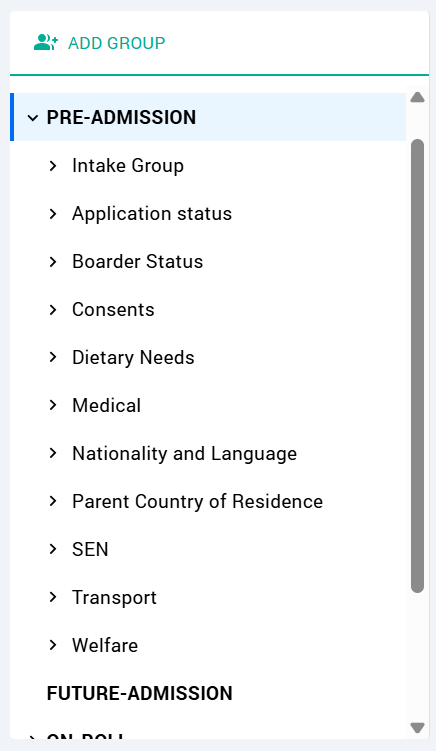Group filters allow the school’s admin to manage visibility of groups in the filter tree across the platform. This enables the school to hide any filter groups that are not relevant or not needed.
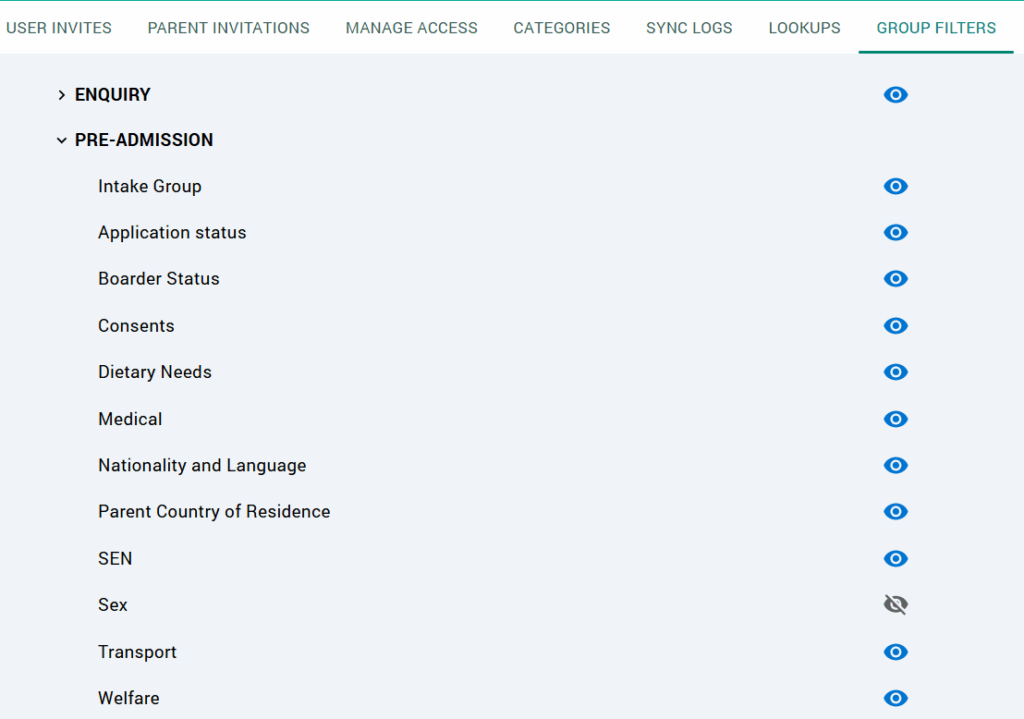
Example #
For example, a single-sex school will not need to filter students by sex or a school with no boarders will not need to filter students by their country of residence.

Filtering out Sex will hide all instances of this group across the platform so it will no longer be displayed in places such as the Groups filter on the Profiles page. You can easily toggle these settings on and off if any changes occur and the group needs displaying again.