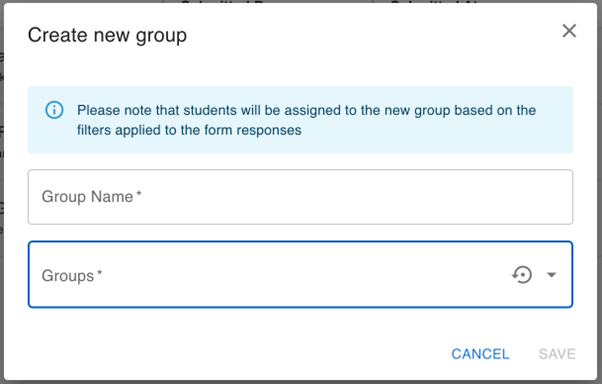Overview #
The Form Responses page is designed to manage and track the submission of forms assigned to various individuals. It allows filtering form responses by multiple attributes, submitting the form, and reviewing submitted form responses. It is also possible to download form responses using the Actions menu.

Creating a new group #
The “CREATE NEW GROUP” button can be used to create groups from form responses. The user should first filter out the desired responses using the table filter (the filter is enabled by clicking on the filter icon) and then click “CREATE NEW GROUP” which will open the dialog box for the new group creation.