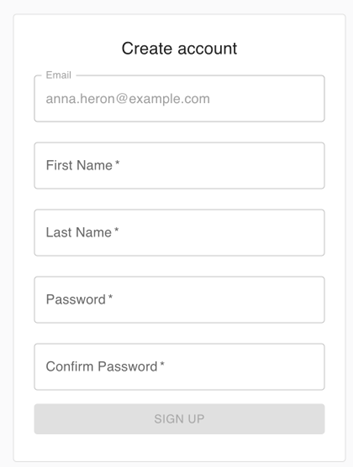Overview #
Under School Settings > Users there is a table that displays the list of account invites that were created in the system with appropriate statuses whether registration is finished or the invite is still in pending status.
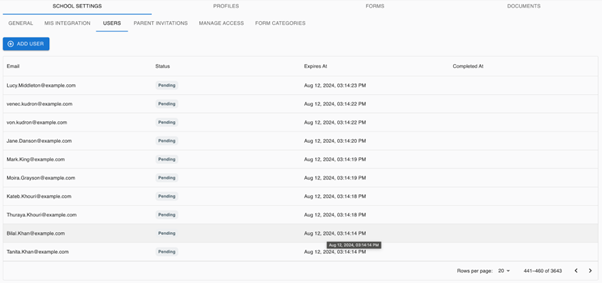
Inviting New User #
The new user account registration process can be triggered by clicking on the “ADD USER” button, found in User Invites, specifying an email and role and then pressing “SEND INVITE”.
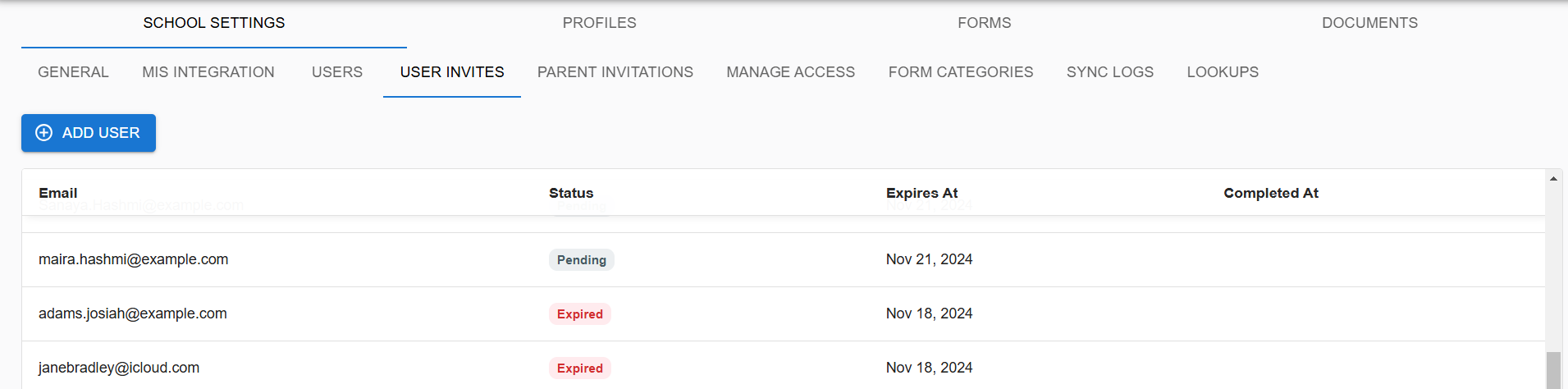
Then the system sends a registration invite to a specified email with the registration link.
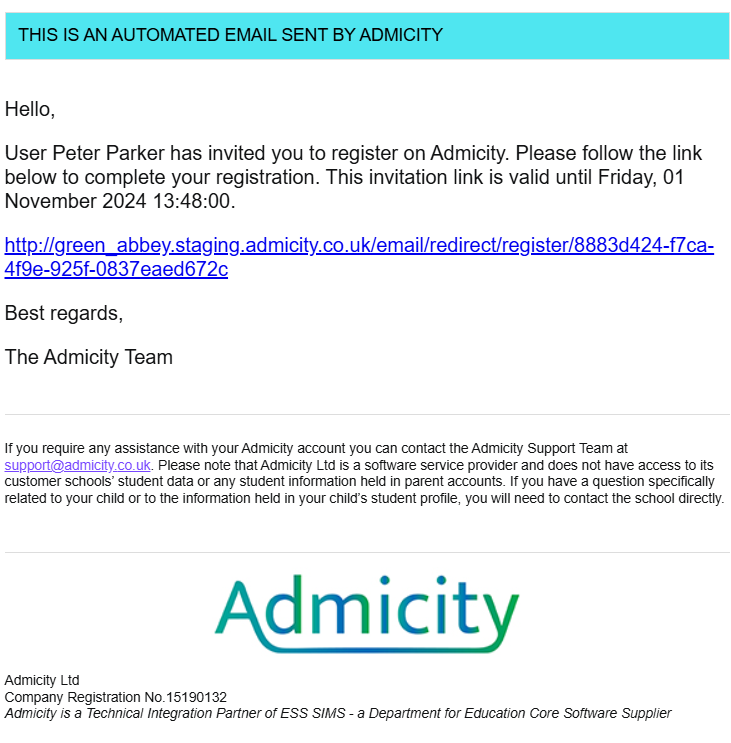
The registration link leads to the form for account creation where the user needs to enter the name and password, to finish registration and login to the system.